Microsoft Office 2021 Pro Plus (Product key)
$13.70 – $58.00
Genuine Product Key – One Time Payment
Lifetime License – Online Activation
By purchasing Microsoft Office 2021 Professional Plus 32/64 Bit you will receive an Original Microsoft Office 2021 license. Our secure payment methods gives you a total guarantee and you will receive your software by e-mail almost instantly.
Office 2021 Professional Plus 32/64 bit
*IMPORTANT: this version of Office 2021 professional is not for MAC. Office for MAC is also available. Click here
Office 2021 Professional software is available in both 32 bit and 64 bit versions. This is the most complete, updated and powerful suite ever released by Microsoft. Each application has been revamped and enhanced to provide maximum performance to users. Thanks to its wide range of applications, Office 2021 Pro is suitable for both personal and business purposes, with useful functionalities that apply to all types of text or business document. Some of the main novelties of this remarkable software are built-in voice recognition and virtual ink, which converts handwriting into digital text characters directly on your screen.
Full version of Office 2021 Professional Plus
Office 2021 Professional Plus is certainly the ideal solution for all your business needs; indeed, fluid communication and information sharing between colleagues is an essential aspect of every project, in order to effectively streamline every stage of the work. In this respect Software Office 2021 Pro provides impeccable performance thanks to the various tools which allow for seamless sharing of files and data. HD video call support is another functionality worth mentioning. Furthermore, the workspaces have been revamped with a tidier and simpler layout, for quicker and easier access to the various individual elements and functionalities. The key aspect which allows users to substantially streamline tasks is mobile-based capabilities: files can be opened and edited directly from the online memory, providing the user with quick access on-the-go and altogether eliminating the need to carry a PC along.
The applications included in Office 2021 Professionalare listed below.
• Excel 2021: a program that offers an even wider range of professional features, from the creation of financial tables, data collection for tax filing, product databases and Excel tables of all kinds. New graphics and mathematical functions have also been added, whilst preserving full compatibility with all CSV files.
• Word 2021: the Word 2021 interface has been enhanced and improved. You can create any type of document, for personal or business purposes. New additions include built-in voice recognition and virtual ink, which converts handwriting into digital text characters directly on your screen.
• PowerPoint 2021: the most important presentation software on the market, now enhanced to boost performance. In this new version it is possible to work with Ultra HD images, zoom images and slides directly, resize graphic elements without having to process them externally. All these functions and many more to significantly streamline your work.• Outlook 2021: a swift management of contacts, appointments and the ability to have access to updated partner and customer information are essential requirements, particularly in business offices, and this is possible thanks to an exchange server that allows you to keep your data always up-to-the-minute. It also offers the possibility to create and manage multiple accounts.
• Publisher 2021: easily design and publish professional-looking flyers, advertisements, magazines and much more. Create publications that will impress partners and customers. This software is also equipped with handwriting recognition capabilities.
• OneNote 2021: download is available from the Microsoft website. Take notes on the move and share them with your colleagues. You can also link files, web pages, audio, video and much more.
• Access 2021: in the current version of this software, data coordination between colleagues has been made more effective, offering enhanced performance to create, edit and access databases of all kinds directly within the browser, for a fast and lightweight experience. All the data is stored in the SQL database, which makes for an extremely secure process.
• Skype for Business 2021, Visio Viewer 2021.
Windows 10, 11 and Office 2021
To date, Windows 10, 11 and Windows Server 2019, 2022 are the only Microsoft operating systems that support Office 2021 installation and compatibility.
Click here to learn more about Windows 10, 11.
System requirements
| Platform | Windows |
| Supported Operating Systems | Windows 10, 11 – Windows Server 2019, 2022 |
| Processor | the dual-core processor 1.6 GHz or faster |
| RAM | 4 GB of RAM for 64-bit and 2 GB of RAM for the 32-bit system |
| Hard disk | 16 GB or more |
| Graphic card | DirectX 10 support is required for the GPU-accelerated interface and 1,024 * 768 pixel resolution or higher |
| Browser | Current version of Internet Explorer, Chrome, Firefox, Microsoft Edge or Safari |
| .NET version | NET 3.5 or higher |
Download setup file for Microsoft Office Pro Plus 2021 English from HERE! (for languages other than English, click here.)
After you are done downloading, double-click on the downloaded file ( .img ) then click setup.exe to run setup.
After installing OFFICE, click on the windows start button and type WORD, open it and you’ll be prompted to product key.
To change your product key, launch any office program such as Microsoft Word. Press File -> Account -> and you will be prompted to enter your product key.
Also, this product key can be validated and download Office 2021 Pro Plus on Microsoft’s Office official website: https://setup.office.com
What will I receive if i purchase Office 2021 Professional Plus 32/64-bit?
The product is delivered directly via email, thus avoiding the environmental impact of shipping physical goods.
- – 1 Activation Code for Microsoft Office 2021 Professional Plus 32/64-bit valid for use in 1 PC- (Product Key)
- – Download link for Office 2021 32/64-bit (ISO File)
- – Quick and easy installation guide
- – Free technical support
- – Invoice


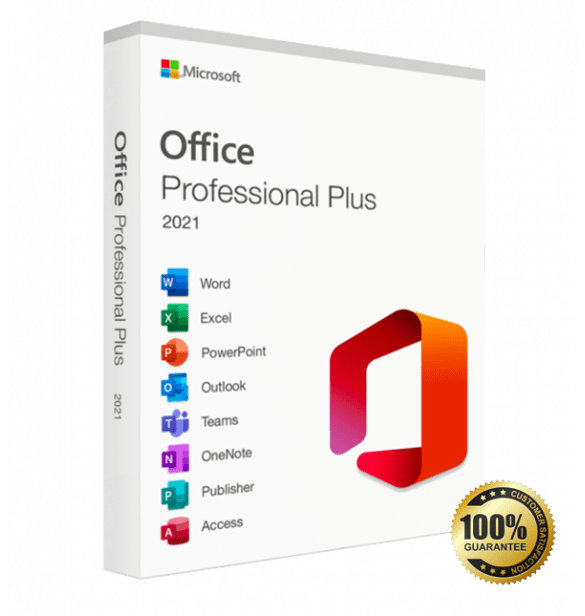
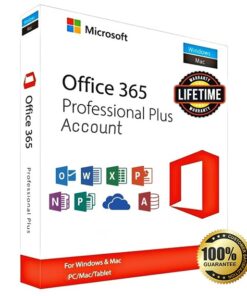

barry.web –
I have bought official licenses several times at better prices. Installation and registration of the software without problems. I once had a problem with the installation and their support service resolved it immediately. The best quality-price and support on the entire internet. Recommended to all my friends.
Luca –
ottimo sito, veloci e competenti
Martin Líbal –
Klíč přišel téměř okamžitě. Trochu jsem váhal, kupovat licenci takhle po internetu, ale vše bez problémů..
OBIEWAN –
OFFICE 2013 TOOK LONGER TO UNINSTALL THAN INSTALLATION OF OFFICE 2021. ISO FILE DOWNLOAD MADE IT MADE INSTALL SUPER EASY. AUTHENTICATION WAS A BREEZE. HIGHLY RECOMMENDED.
Leonardo –
Order confirmed and completed very fast. I received immediately the key a few minutes after and it worked like a charm. If this is their average daily service, I may stick around for more. Definitely recommended!
John Findlay –
The help page reminded me of the quirk with all Microsoft products where you have to search and remove all components of the old version before the new version is recognised properly. Purchased office 2021 on 1/6/2024
HMC –
At the beginning I wasn’t sure but in the end I was wrong.
Pedro Costa –
had doubts at first but turned out just fine, the key worked, and for only 12 usd and not 250 i’d say it is worth it
Garvit Nagda –
Instant Delivery and fast query resolution. Best Website for purchasing Keys.
Nicholas Evans –
Absolutely fab. Downloaded via the link in the ‘Activation’ tab and then used the product key when opening Word for the first time. Really straight forward!
Cornelis Brouwers –
The key works perfect! I didn’t need to download and install the ISO, just changed the key from the pre-installed 356 installation!
Robin Miller –
Instant key, zero issues, was a super easy process, thanks.
Sathira –
Great deal, instant delivery of a working key!
david –
i was abit skeptical at first, but it does work! i needed a license for a new gig and this worked